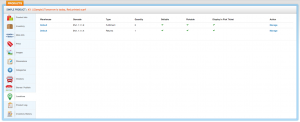Multi-Location Inventory Tracking with SalesWarp 2.9 Update
Multi-location inventory tracking is designed for retailers with their own internal warehouse. One major challenge SalesWarp 2.9 has addressed is figuring out where inventory is at all times. Is your inventory in transit to be fulfilled by Amazon (FBA)? Is it sitting in the corner of your warehouse as backstock? Are there too many items to fit on one shelf, so items are in three different locations throughout your warehouse? Keeping track of your inventory without a system like SalesWarp and a barcode scanner can become a nightmare.
SalesWarp now offers one easy-to-use interface for multi-location inventory tracking.
By simply scanning the location, you get a real-time view of inventory in that location. By scanning the product, you can add quantity to any location (or remove quantity). You can also scan out inventory in bulk to an “in-transit” location or move inventory to another bin location.
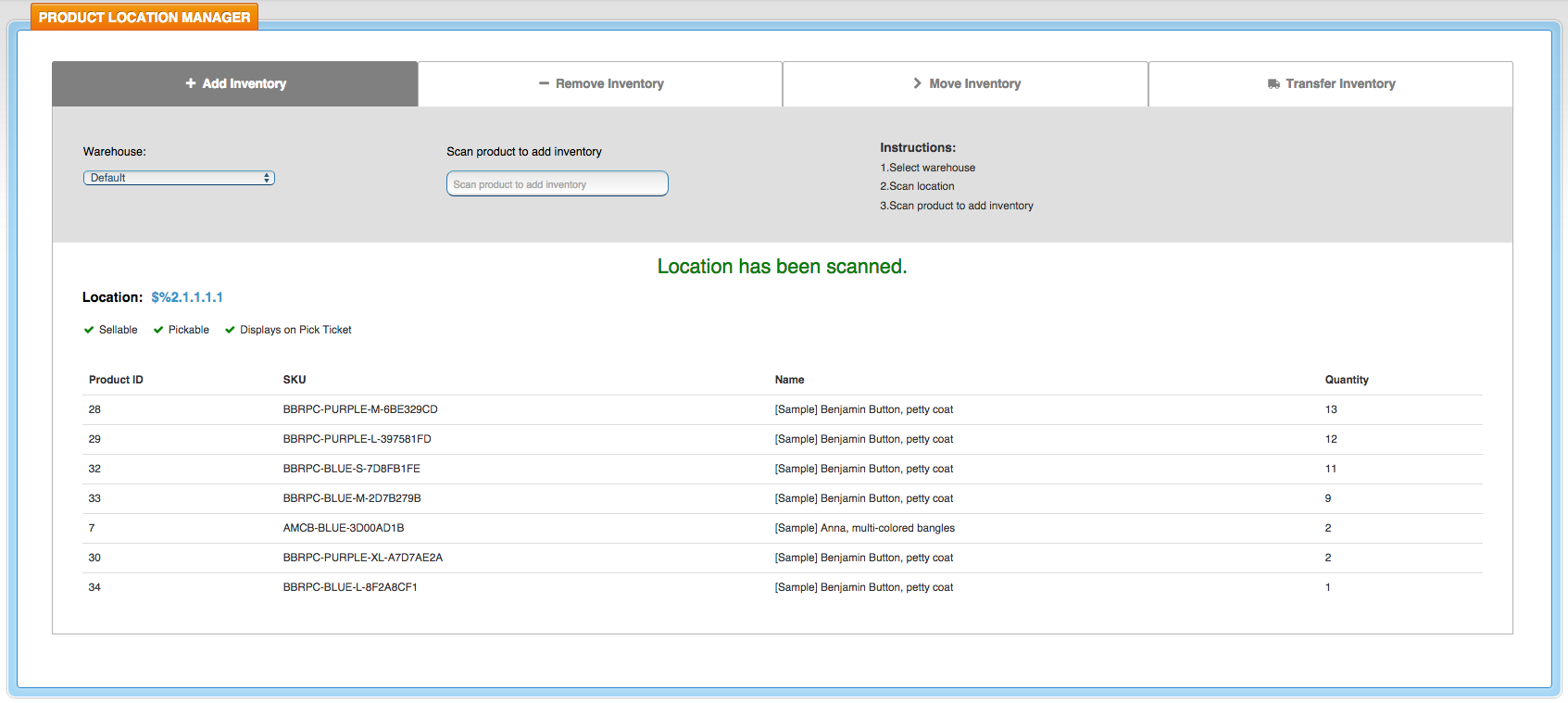
Product locations are integrated within different parts of the system – you can make a location sellable (meaning quantity in this location is counted for sale online), pickable (meaning quantity in this location is available to be picked for orders), and choose whether or not to display the location on a pick ticket.
And by viewing a product, you can easily find quantities by location, as seen in the image above.
SalesWarp multi-location inventory tracking is designed to work with most wireless and USB barcode scanners. Product barcodes can also be printed upon receiving. Questions? Let me know what you think in the comments section below.
Read More:
Multi-vendor eCommerce features with SalesWarp 2.9 Update